- 商品介绍
- 商品评价
- 包装清单
- 售后保障
- 常见问题
| ・ All-in-one Controller for Streaming and Content Creation |
| ・ 12 Haptic Switchblade Keys |
| ・ 6 Tactile Analog Dials |
| ・ 8 Programmable Buttons |
| ・ Plug-and-play Convenience |
INSTANT CONTROL. INFINITE CREATIVITY.
Whether you’re a streamer or content creator, let your creativity flow with the Razer Stream Controller. Instantly access any function through its customizable touchscreen, buttons, and dials. Create shortcuts and multi-task with ease so you can focus on engaging the fans and growing your following.
Go live, switch scenes, adjust audio, and more. Effortlessly manage your stream with shortcuts for multiple programs―organized through custom layouts and icons for intuitive use.
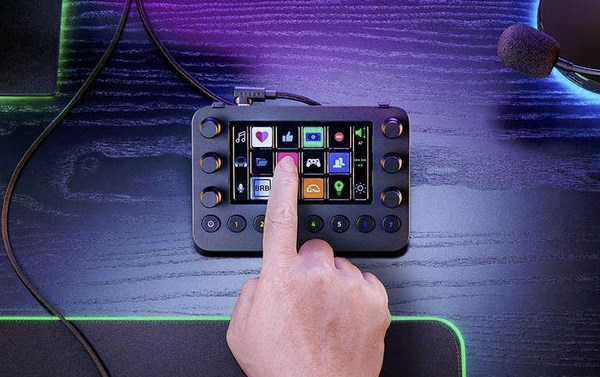
Get instant access to a dozen actions and shortcuts that can be performed with a quick tap of a touch key. Adjust their haptic feedback for the ideal level of tactile response.

Conveniently control the levels of your audio, media, and other channels to create the perfect audio mix even while you’re streaming. Manage it all at-a-glance using the controller’s dynamic LCD touchscreen.

Instantly bring up a different set of shortcuts as you switch between layouts, or simply use them as a faster way to perform commonly used actions.

Group commands into dedicated layouts and cycle through them using a dynamic touchscreen with finger swipe control. Enable Dynamic Mode to automatically switch profiles based on the detected app.

Get set up instantly with ready-made profiles for streaming, content creation, productivity, and more. Download plugins for essential tools such as Twitch, OBS Studio, Spotify, Razer Key Light Chroma Plugin, Voicemod―your options are endless.
Personalize the look of your controller with unique static and animated icons. Choose from over 80+ downloadable, easy-to-set-up icon packs or be inspired to create your own.
Optimize your creative process with shortcuts and actions.
Bring your vision to life by keeping your digital tools close.
Easily control audio, video, chat, and more.
Instantly access essential apps and websites.
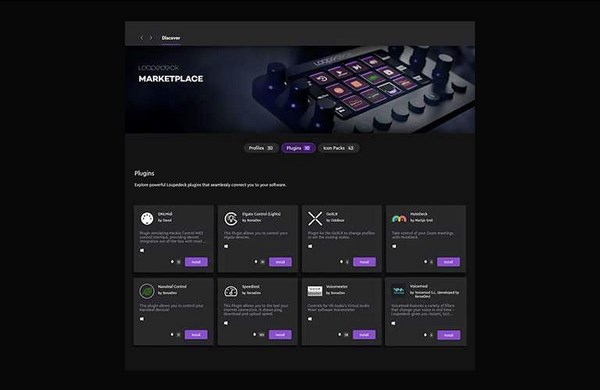
Find all the tools you need on one convenient platform. Create custom actions and take it one step further with macros that perform a string of commands at the touch of a button. Explore the Loupedeck marketplace to download plugins, profiles, and icon packs that best suit your needs.
所有商品包装均以货物安全为第一考虑要素。若运输中产生损坏,由商城方或第三方商家负责。
所有产品提供澳洲地区厂家规定的保修服务(部分产品有国际保修,具体情况以厂商为准)。
下单后可以修改订单吗?
由本网站发货的订单,在订单打印之前可以修改,打开“订单详情”页面,点击右上角的“修改订单”即可,若没有修改订单按钮,则表示订单无法修改。
无货商品几天可以到货?
您可以通过以下方法获取商品的到货时间:若商品页面中,显示“无货”时:商品具体的到货时间是无法确定的,您可以通过商品页面的“到货通知”功能获得商品到货提醒。您也可以联系在线客服确认到货时间。
订单如何取消?
如订单处于未发货状态,进入“我的订单"页面,找到要取消的订单,点击“取消订单”按钮。
可以开发票吗?
本网站所售商品都是正品行货,均可开具正规发票。
如何联系商家?
在商品页面右则,您可以看到卖家信息,点击“在线客服”按钮,通过在线转接咨询卖家的在线客服人员
收到的商品少了/发错了怎么办?
同个订单购买多个商品可能会分为一个以上包裹发出,可能不会同时送达,建议您耐心等待1-2天,如未收到,本网站自营商品可直接联系在线客服,第三方商家商品请可通过在线客服直接转接
退换货/维修需要多长时间?
一般情况下,自营商品在收货7天内,若出现质量问题,可以申请退货/换货。保修均为RTB Warranty. 即客户须将出故障产品退回至我们工作室,暂无法提供上门保修。符合保修条件的退换货,我们将承担来回邮费。若产品不存在售后问题或不满足售后条件,所产生检查费用,将由客户承担。若需师傅提货,完成售后/维修之后送回,我们将收取一定的取送费(City及东南区为$30,北区$40)
好评度