- 商品介绍
- 商品评价
- 包装清单
- 售后保障
- 常见问题

Flexible Fit: With even more mounting options for this compact choice, the OptiPlex 3000 Micro fits right into your ideal workspace environment.
Sustainably built: Post-consumer recyclables (PCR) and ocean-bound plastics (OBP) are used in the chassis and fan components, respectively.
Simple to maintain: Easy access without removing the front bezel simplifies serviceability.

More powerful processing: 12th Generation Intel Core processors with new Hybrid Core technology boost the performance of the OptiPlex 3000 Micro so your most efficient days can be possible.
Ultra-secure: Work confidently with a multitude of security features, including TPM 2.0, standard security lock slot, Padlock loop, Intrusion switch, and SED hard drive.
Memory that offers more: Multi-task more effectively with up to 64GB DDR4 memory.
Graphics that go farther: OptiPlex 3000 Micro brings more impressive visuals with new Intel Gen 12 integrated graphics as well as an optional DP port, supporting up to 8K resolution displays.
Connect from anywhere: OptiPlex offers support for WiFi-6E, a next generation technology that brings you faster speeds and better performance, wherever you choose to work.
Broaden your horizons: Graphics support up to four displays natively, making it easier for you to multi-task or simply see the bigger picture.
OptiPlex was our first product to be made with recycled plastic in 2007 and the first to use materials from our closed-loop supply chain in 2014. Today OptiPlex contains up to 60% recycled material, has over 60 EPEAT registered products, more than 50 TCO 8 Certified configurations, and energy Star 8.0.
Eco-Labels
This product is EPEAT Gold and ENERGY STAR qualified (on select configurations). EPEAT registration varies by country.
Products and Packaging
Dell Technologies is transitioning to products and packaging made from recycled or renewable resources, and improving products' energy efficiently. We are also working towards reducing our greenhouse gas emissions within our operations and with our direct supply chain partners.
Carbon Footprint
One of Dell's primary goals is to minimise our environmental impact. We aim to reduce the carbon footprint of our products throughout their lifecycle, from development to recycling and everything in between.

Back your IT investment with Dell Technologies Unified Workspace for the most comprehensive solution to deploy, secure, manage and support virtually all devices from the cloud. This revolutionary solution is designed with intelligence and automation providing visibility across the entire endpoint environment. This complete solution from Dell Technologies helps customers save time, improve user experience, optimise resources and strengthen security.
Deploy: Our modern deployment solution, ProDeploy in the Unified Workspace allows you to revolutionise the way deployment gets done. By spending just one hour for set up, IT can then hand deployment to Dell and have preconfigured systems shipped directly to the end users wherever they are.
Secure: Dell Endpoint Security for the Unified Workspace helps manage growing cyber risks while embracing workforce transformation. With Dell SafeGuard and Response powered by Secureworks, gain actionable insight to help quickly and efficiently prevent, detect and respond to cyber attacks keeping your environment free from harm.
Manage: We integrated our hardware management solution Dell Client Command Suite with VMware Workspace ONE, allowing you to take advantage of unified endpoint management (UEM) and manage the firmware, operating system and applications for all devices from the Workspace ONE console. UEM simplifies the management of the entire environment saving IT time from having to work between separate consoles for PCs and phones.
Support: ProSupport Plus continues to be the only predictive and proactive support in the market. When compared to key competitors, ProSupport Plus with SupportAssist reduced time to resolve a failed hard drive with up to 11x faster time to resolution.

The most productive and secure version of Windows yet―but simple for IT.
Front:
1. Power Button
2. Universal Audio Jack
3. USB 3.2 Gen 1 Type A (2)
Back:
4. Knock-out Slots for Wireless Antenna
5. VGA/DP1.4/HDMI 2.0b/USB Type-C (Optional)
6. USB 2.0 with PowerShare
7. Padlock
8. Ethernet RJ-45
9. USB 2.0
10. USB 3.2 Gen 1 Type A (2)
11. HDMI 2.0b
12. Display Port 1.4
13. Power Connector
1. Width: 36 mm (1.42 in.)
2. Depth: 178 mm (7.00 in.)
3. Height: 182 mm (7.17 in.)
Volume: 1.2 L
Starting Weight: 1.38 kg (3.04 lbs.)
| MODEL | OptiPlex 3000 |
| SPECIFICATION SUMMARY | Dell OptiPlex 3000 Micro Form Factor - Intel? Core? i7-12700T|16GB|256GB SSD|Win 11 Pro|1 Year Onsite |
| PROCESSOR | 12th Generation Intel Core i7-12700T (12 Cores/25MB/20T/1.4GHz to 4.7GHz/35W) |
| Memory | 16GB (1x16GB) DDR4 Non-ECC Memory |
| STORAGE | M.2 2230 256GB PCIe NVMe Class 35 Solid State Drive |
| VIDEO CARD | Intel Integrated Graphics |
| ADDITIONAL DRIVE | No Additional Hard Drive |
| WIRELESS | Intel WiFi-5 1x1 9462ac Bluetooth 5.0 Wireless Card |
| CHASSIS OPTIONS | OptiPlex 3000 Micro |
| KEYBOARD | Dell Wired Keyboard KB216 Black (English) |
| MOUSE | Dell USB Optical Mouse-MS116 (EPEAT) - Black |
| SYSTEMS MANAGEMENT | No Out-of-Band Systems Management |
| OPERATING SYSTEM | Windows 11 Pro, English |
| WARRANTY | Basic Onsite Service 12 Months |
所有商品包装均以货物安全为第一考虑要素。若运输中产生损坏,由商城方或第三方商家负责。
所有产品提供澳洲地区厂家规定的保修服务(部分产品有国际保修,具体情况以厂商为准)。
下单后可以修改订单吗?
由本网站发货的订单,在订单打印之前可以修改,打开“订单详情”页面,点击右上角的“修改订单”即可,若没有修改订单按钮,则表示订单无法修改。
无货商品几天可以到货?
您可以通过以下方法获取商品的到货时间:若商品页面中,显示“无货”时:商品具体的到货时间是无法确定的,您可以通过商品页面的“到货通知”功能获得商品到货提醒。您也可以联系在线客服确认到货时间。
订单如何取消?
如订单处于未发货状态,进入“我的订单"页面,找到要取消的订单,点击“取消订单”按钮。
可以开发票吗?
本网站所售商品都是正品行货,均可开具正规发票。
如何联系商家?
在商品页面右则,您可以看到卖家信息,点击“在线客服”按钮,通过在线转接咨询卖家的在线客服人员
收到的商品少了/发错了怎么办?
同个订单购买多个商品可能会分为一个以上包裹发出,可能不会同时送达,建议您耐心等待1-2天,如未收到,本网站自营商品可直接联系在线客服,第三方商家商品请可通过在线客服直接转接
退换货/维修需要多长时间?
一般情况下,自营商品在收货7天内,若出现质量问题,可以申请退货/换货。保修均为RTB Warranty. 即客户须将出故障产品退回至我们工作室,暂无法提供上门保修。符合保修条件的退换货,我们将承担来回邮费。若产品不存在售后问题或不满足售后条件,所产生检查费用,将由客户承担。若需师傅提货,完成售后/维修之后送回,我们将收取一定的取送费(City及东南区为$30,北区$40)
好评度