- 商品介绍
- 产品参数
- 商品评价
- 包装清单
- 售后保障
- 常见问题
BenQ empowers creative professionals with AQCOLOR technology to help inspire ideas and make projects come to life.
PD2706U covers 95% P3, 100% sRGB, and 100% Rec.709 colour spaces and has amazing Delta E ≤ 3 colour reproduction to ensure superb accuracy and absolute colour confidence.
BenQ DesignVue monitors feature meticulous factory calibration, so designers make full use of total display colour accuracy from the get go.
PD2706U also features Pantone and Pantone SkinTone validation, appealing to professionals who need a display that achieves utmost authenticity when showing real-world colours.
PD2706U is fully CalMan Verified. Creative professionals demand excellence, and BenQ delivers.
Delivering corner-to-corner authentic colours and consistent luminescence. The display is divided into hundreds of sub-regions and rigorously fine-tuned for precision. This innovative tech assures ultra-dependable image fidelity.
90W USB-C carries images, videos, and other data seamlessly plus charges your mobile devices at the same time all with one cable.
With built-in KVM (keyboard, video, mouse) switch functionality, PD2706U allows users to control two systems from one keyboard and mouse set. Click to switch between systems via Hotkey Puck G2 to boost efficiency.
BenQ Hotkey Puck G2 offers users the flexibility to customize and access their most-used features. Press and switch the dial to access brightness, contrast, and volume adjustment, plus assign shortcuts to feature sets using the three function keys. Additionally, the rotation key allows users to assign custom shortcuts to settings.
Go split screen. Picture In Picture (PIP) and Picture By Picture (PBP) let you customize your workflow.

Showcase designs in two modes side-by-side for improved workflow and enhanced productivity.

Enjoy superior contrast of lines and shapes in technical illustrations.

Enhance the clarity of dark areas without overexposing bright regions.

Adjust image brightness and contrast for work in dark environments.

TÜV Rheinland certifies Flicker-Free and Low Blue Light, resulting in a truly human eye-friendly monitor.

Low blue light technology filters harmful blue light to protect your eyes and increase comfort.
Flicker-Free™ eliminates screen flicker found in traditional monitors for vastly improved comfort during extended usage.
所有商品包装均以货物安全为第一考虑要素。若运输中产生损坏,由商城方或第三方商家负责。
所有产品提供澳洲地区厂家规定的保修服务(部分产品有国际保修,具体情况以厂商为准)。
下单后可以修改订单吗?
由本网站发货的订单,在订单打印之前可以修改,打开“订单详情”页面,点击右上角的“修改订单”即可,若没有修改订单按钮,则表示订单无法修改。
无货商品几天可以到货?
您可以通过以下方法获取商品的到货时间:若商品页面中,显示“无货”时:商品具体的到货时间是无法确定的,您可以通过商品页面的“到货通知”功能获得商品到货提醒。您也可以联系在线客服确认到货时间。
订单如何取消?
如订单处于未发货状态,进入“我的订单"页面,找到要取消的订单,点击“取消订单”按钮。
可以开发票吗?
本网站所售商品都是正品行货,均可开具正规发票。
如何联系商家?
在商品页面右则,您可以看到卖家信息,点击“在线客服”按钮,通过在线转接咨询卖家的在线客服人员
收到的商品少了/发错了怎么办?
同个订单购买多个商品可能会分为一个以上包裹发出,可能不会同时送达,建议您耐心等待1-2天,如未收到,本网站自营商品可直接联系在线客服,第三方商家商品请可通过在线客服直接转接
退换货/维修需要多长时间?
一般情况下,自营商品在收货7天内,若出现质量问题,可以申请退货/换货。保修均为RTB Warranty. 即客户须将出故障产品退回至我们工作室,暂无法提供上门保修。符合保修条件的退换货,我们将承担来回邮费。若产品不存在售后问题或不满足售后条件,所产生检查费用,将由客户承担。若需师傅提货,完成售后/维修之后送回,我们将收取一定的取送费(City及东南区为$30,北区$40)
好评度