- 商品介绍
- 产品参数
- 商品评价
- 包装清单
- 售后保障
- 常见问题
With DLSS 3
SFF-Ready Enthusiast GeForce Card
Boost Clock / Memory Speed
2640 MHz / 21 Gbps
16GB GDDR6X
DisplayPort x 3 (v1.4a)
HDMI™ x 1 (Supports 4K@120Hz HDR, 8K@60Hz HDR, and Variable Refresh Rate as specified in HDMI™ 2.1a)
Triple Fan Thermal Design
TORX Fan 4.0: A masterpiece of teamwork, fan blades work in pairs to create unprecedented levels of focused air pressure.
Airflow Control: Don’t sweat it, Airflow Control guides the air to exactly where it needs to be for maximum cooling.
Core Pipe: Precision-crafted heat pipes ensure max contact to the GPU and spread heat along the full length of the heatsink.
Zero Frozr: The fans completely stop when temperatures are relatively low, eliminating all noise.
Reinforcing Backplate
The reinforcing backplate features a flow-through design that provides additional ventilation.
MSI Center
The exclusive MSI Center software lets you monitor, tweak, and optimise MSI products in real-time.

SHADOW brings a fundamentally solid experience to users looking for a performance graphics card. A sharp-looking updated design with TORX FAN 4.0 and Airflow Control lets SHADOW breeze through any task.
NVIDIA Ada Lovelace Architecture
New Streaming Multiprocessors - Up to 2x performance and power efficiency
Fourth-Gen Tensor Cores - Up to 4x performance with DLSS 3 vs. brute-force rendering
Third-Gen RT Cores - Up to 2x ray tracing performance
Cutting-Edge GPUs - NVIDIA Ada Lovelace architecture
Realistic and Immersive Graphics - Dedicated Ray Tracing Cores
AI-Accelerated Performance - NVIDIA DLSS 3
Game-Winning Responsiveness - NVIDIA Reflex low-latency platform
Built for Live Streaming - NVIDIA Encoder
AI-Enhanced Voice and Video - NVIDIA Broadcast app
Fast-Track Your Creativity - NVIDIA Studio
Performance and Reliability - Game Ready and Studio Drivers
Three fans on a huge heatsink ensures a cool and quiet experience.

Corepipe
Core Pipes are precision-crafted to make maximum use of the available space. A squared section of heat pipes fully touch the GPU baseplate to then spread heat along the full length of the heatsink.

Copper Baseplate
Heat from the GPU and memory modules is immediately captured by a solid nickel-plated copper baseplate and then rapidly transferred to an array of heat pipes. This widening of the thermal transfer systems with highly efficient mechanisms improves overall efficiency.

Airflow Control
Stay stealthy with Airflow Control which improves airflow dynamics. Deflectors provide additional surface area and guide air to where it’s needed for maximum cooling.

Torx Fan 4.0
TORX FAN 4.0 is built on teamwork, with pairs of fan blades bound together with a linked outer ring design that focuses airflow into the Triple-Fan cooling system.

Reinforcing Backplate
The reinforcing backplate features a flow-through design that provides additional ventilation.
Effective Thermal Padding
An abundance of clay-based thermal pads provide additional heat dissipation for board components.
*All images and descriptions are for illustrative purposes only. Visual representation of the products may not be perfectly accurate.
Double Ball Bearing
The fan core spins TORX FAN for years of intense and lengthy gaming sessions.
DrMOS
DrMOS power stage solutions provide great efficiency with low power loss and enhanced voltage controls.
Fuse
Additional fuses built into the custom PCB provide additional safeguards against electrical damage.
Support Bracket
A bundled support bracket can be attached to your PC case for additional graphics card reinforcement.
Bringing It All Together
MSI's exclusive MSI Center software helps you get the most out of your MSI products. Monitor, tweak, and optimise in real-time with just a few clicks.
MSI AI Engine
The MSI AI engine optimises system settings in real-time by learning user behaviour, saving time and effort by eliminating the need for manual adjustments.
User Scenario
Adjust the system performance and fan speed for different usage scenarios.
Recommended Packages
After you download MSI Center, you will be presented with a few categories to choose such as gamers, creators, work, etc. Each category contains a set of features recommended MSI for you to install.
Precision Controls, Unlimited Power
MSI Afterburner is the most recognised and widely used graphics card overclocking software in the world. Take full control of the graphics card while monitoring key system metrics in real-time. It’s free to use and compatible with most other vendor graphics cards.
One-Click Overclocking - OC Scanner
OC Scanner is an automated function that will find the highest stable overclock settings for your graphics card. Giving you a free performance boost for a smooth in-game experience thanks to higher FPS.
Get Next-Level AI Performance on GeForce RTX.
Discover the RTX AI advantage. Built for the era of Al, GeForce RTX and NVIDIA RTX™ GPUs feature specialised AI Tensor Cores that deliver cutting-edge performance and next-gen capabilities. From enhanced creativity and ultra-efficient productivity to blisteringly fast gaming, the ultimate in AI power on Windows PCs is on RTX.
Hyperrealistic. Hyperfast.
The Ada architecture unleashes the full glory of ray tracing, which simulates how light behaves in the real world. With the power of RTX 40 Series and third-gen RT Cores, you can experience incredibly detailed virtual worlds like never before.
Max FPS. Max Quality. Powered by AI.
DLSS is a revolutionary breakthrough in AI graphics that multiplies performance. Powered by the new fourth-gen Tensor Cores and Optical Flow Accelerator on GeForce RTX 40 Series GPUs, DLSS 3 uses AI to create additional frames and improve image quality.
Victory Measured in Milliseconds.
NVIDIA Reflex and GeForce RTX 40 Series GPUs deliver the lowest latency and best responsiveness for the ultimate competitive advantage. Built to optimise and measure system latency, Reflex provides faster target acquisition, quicker reaction times, and the best aim precision for competitive games.
You can pack high performance into a smaller footprint with this SFF-Ready Enthusiast GeForce card. Look for cases that are compatible with SFF-Ready Enthusiast GeForce Cards to get a sure fit and streamline your PC build.
| Model Number | RTX-4070TIS-16G-SHADOW-3X-OC |
| Model Name | GeForce RTX™ 4070 Ti Super 16G Shadow 3X OC |
| Graphics Processing Unit | NVIDIA® GeForce RTX™ 4070 Ti Super |
| Interface | PCI Express® Gen 4 |
| Core Clocks | Extreme Performance: 2655 MHz (MSI Center) Boost: 2640 MHz |
| CUDA® Cores | 8448 Units |
| Memory Speed | 21 Gbps |
| Memory | 16 GB GDDR6X |
| Memory Bus | 256-bit |
| Output | DisplayPort x 3 (v1.4a) HDMI™ x 1 (Supports 4K@120 Hz HDR, 8K@60 Hz HDR, and Variable Refresh Rate as specified in HDMI™ 2.1a) |
| HDCP Support | Y |
| Power Consumption | 285 W |
| Power Connectors | 16-pin x 1 |
| Recommended PSU | 700 W |
| Card Dimension | 308 x 120 x 43 mm |
| Weight (Card) | 838 g |
| DirectX Version Support | 12 Ultimate |
| OpenGL Version Support | 4.6 |
| Maximum Displays | 4 |
| G-SYNC® Technology | Y |
| Digital Maximum Resolution | 7680 x 4320 |
所有商品包装均以货物安全为第一考虑要素。若运输中产生损坏,由商城方或第三方商家负责。
所有产品提供澳洲地区厂家规定的保修服务(部分产品有国际保修,具体情况以厂商为准)。
下单后可以修改订单吗?
由本网站发货的订单,在订单打印之前可以修改,打开“订单详情”页面,点击右上角的“修改订单”即可,若没有修改订单按钮,则表示订单无法修改。
无货商品几天可以到货?
您可以通过以下方法获取商品的到货时间:若商品页面中,显示“无货”时:商品具体的到货时间是无法确定的,您可以通过商品页面的“到货通知”功能获得商品到货提醒。您也可以联系在线客服确认到货时间。
订单如何取消?
如订单处于未发货状态,进入“我的订单"页面,找到要取消的订单,点击“取消订单”按钮。
可以开发票吗?
本网站所售商品都是正品行货,均可开具正规发票。
如何联系商家?
在商品页面右则,您可以看到卖家信息,点击“在线客服”按钮,通过在线转接咨询卖家的在线客服人员
收到的商品少了/发错了怎么办?
同个订单购买多个商品可能会分为一个以上包裹发出,可能不会同时送达,建议您耐心等待1-2天,如未收到,本网站自营商品可直接联系在线客服,第三方商家商品请可通过在线客服直接转接
退换货/维修需要多长时间?
一般情况下,自营商品在收货7天内,若出现质量问题,可以申请退货/换货。保修均为RTB Warranty. 即客户须将出故障产品退回至我们工作室,暂无法提供上门保修。符合保修条件的退换货,我们将承担来回邮费。若产品不存在售后问题或不满足售后条件,所产生检查费用,将由客户承担。若需师傅提货,完成售后/维修之后送回,我们将收取一定的取送费(City及东南区为$30,北区$40)
好评度