- 商品介绍
- 商品评价
- 包装清单
- 售后保障
- 常见问题
| ・ The Beauty Is In The Details |
| ・ See Every Moment As Its Clearest |
| ・ 180Hz + 1ms Response Time |
| ・ Blue Light Reduction |
| ・ Anti-FLicker Technology |
Visualise your victory with MSI MAG 274QRF QD E2 gaming monitor. Equipped with a 180hz Refresh rate, 1ms GTG response time panel, MAG 274QRF QD E2 will give you the competitive edge you need to take down your opponents. The WQHD (2560x1440) high resolution and the Quantum Dot technology will let you experience the mesmerizing images. Enjoy extremely smooth, tear-free gameplay with built-in Adaptive-Sync technology when paired with your GPU for ultra-smooth gameplay.
The MSI MAG 274QRF QD E2 is built with Adaptive Sync technology to achieve the smooth visuals for your gameplay. Adaptive Sync technology will sync the
refresh rate of your monitor with your GPU to eliminate screen tearing or stuttering. The ultra-smooth and lag-free visuals that Adaptive Sync provide will
allow you to enjoy the game the way it was meant to be enjoyed.

The gaming monitor features a WOHD panel that supports resolution up to 2560x1440. This 16:9 panel allows gamers to examine bigger game scenes compared to other traditional FHD panels, and put them ahead of other competitors.
Rapid IPS display provides gamers with an ultra-fast 1 ms GTG response time, which will significantly
reduce monitor blur occurrence. The crystal clear image will certainly give you a competitive edge for precise decisions in fast-moving games.

Equipped with a 180hz refresh rate and 1ms response time Rapid IPS panel which has the benefit in fast moving game genres such as first person shooters, fighters, racing sims, real-time strategy, and sports. These type of games require fast and precise movements, which an refresh rate and fast response time monitor will put you ahead of your competition.
Generic monitor displays normally have a flicker-rate of about 200-times per second, which is unnoticeable to the naked eye, but can cause fatigue over
time. MSI Anti-Flicker technology provides a very comfortable viewing experience by reducing the amount of flicker.
MSI gaming monitor is equipped with HDR technology that can produce images with more details, wider range of colors, and look more similar to what
is seen by the human eye when compared to traditional monitor. Windows 11 Auto HDR supported, please check below link to learn more about
Auto HDR and how to enable.

With USB Type-C cable connection, allowing you to power your devices (up to 65W) and effortlessly display by DisplayPort Alt mode.
To activate additional USB ports and allow the mouse to be available for use on the GAMING OSD APP, don't forget to connect the monitor and your PC by the USB cable which you can find in the product accessory box. Enjoy the convenience of having extra ports and intuitive adjustment of the monitor
settings with the mouse.

所有商品包装均以货物安全为第一考虑要素。若运输中产生损坏,由商城方或第三方商家负责。
所有产品提供澳洲地区厂家规定的保修服务(部分产品有国际保修,具体情况以厂商为准)。
下单后可以修改订单吗?
由本网站发货的订单,在订单打印之前可以修改,打开“订单详情”页面,点击右上角的“修改订单”即可,若没有修改订单按钮,则表示订单无法修改。
无货商品几天可以到货?
您可以通过以下方法获取商品的到货时间:若商品页面中,显示“无货”时:商品具体的到货时间是无法确定的,您可以通过商品页面的“到货通知”功能获得商品到货提醒。您也可以联系在线客服确认到货时间。
订单如何取消?
如订单处于未发货状态,进入“我的订单"页面,找到要取消的订单,点击“取消订单”按钮。
可以开发票吗?
本网站所售商品都是正品行货,均可开具正规发票。
如何联系商家?
在商品页面右则,您可以看到卖家信息,点击“在线客服”按钮,通过在线转接咨询卖家的在线客服人员
收到的商品少了/发错了怎么办?
同个订单购买多个商品可能会分为一个以上包裹发出,可能不会同时送达,建议您耐心等待1-2天,如未收到,本网站自营商品可直接联系在线客服,第三方商家商品请可通过在线客服直接转接
退换货/维修需要多长时间?
一般情况下,自营商品在收货7天内,若出现质量问题,可以申请退货/换货。保修均为RTB Warranty. 即客户须将出故障产品退回至我们工作室,暂无法提供上门保修。符合保修条件的退换货,我们将承担来回邮费。若产品不存在售后问题或不满足售后条件,所产生检查费用,将由客户承担。若需师傅提货,完成售后/维修之后送回,我们将收取一定的取送费(City及东南区为$30,北区$40)
好评度